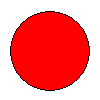Tutorial - Create animation from scratch
In this tutorial you will learn how to draw your own animated
GIF images.
To learn creating animation from a set of instant images,
click here for other tutorial.
Objective
Create animated image like this one:
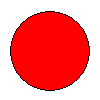
Step 1 - Start new animation.
On the File menu, click New. If Animation Wizard appears,
click Cancel to close it.
Step 2 - Add new blank frame.
- On the Frame menu, click Insert Blank Frame.
You can also use corresponding toolbar button.

- Set frame width and height to 100 and click OK.
Step 3 - Draw red circle.
- Set background color to red - click on the lower-right color rectangle to
change current background color.

- Select fill style - use fill style combo box.
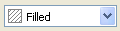
- Draw circle - click on the ellipse toolbutton and then drag
your mouse over image to draw circle.

Step 4 - Duplicate frame.
On the Frame menu, click Duplicate Frame.
You can also use corresponding toolbar button. This will duplicate
the frame containing red circle.

Step 5 - Paint the second circle green.
- Make sure, the second frame is selected in the frame thumbnails list.
- Set foreground color to green - click on the upper-left color rectangle
to change current foreground color.

- Fill circle with green color - click on the fill toolbutton and then
click directly inside the red circle.

Step 6 - Review results.
Your animation is ready. You can click on the Preview tab to view
your animation. To save your animation, on the File menu, click
Save.
Related Topics